
SAP Device Types for Xerox Printers
Device Types provide the ability to print seamlessly in your SAP environment
Overview
Access the enhanced printing functionality of your Xerox printers and multifunction printers in your SAP environment with device types developed by Xerox.
Xerox provides seamless connectivity between SAP systems and your Xerox printers and MFPs. Whether you are using an existing Xerox product or plan to upgrade, you can be assured that you will have printing continuity within your SAP environment.
You also have the peace of mind of knowing that you can contact Xerox Support regarding any device type issues. Xerox keeps device types current and in line with SAP release updates.
The device types developed by Xerox are available for the legacy R/3 system and newer ERP releases all the way up to current SAP offerings.
We offer device types for the majority of Xerox printers and MFPs. They are available to download free of charge.
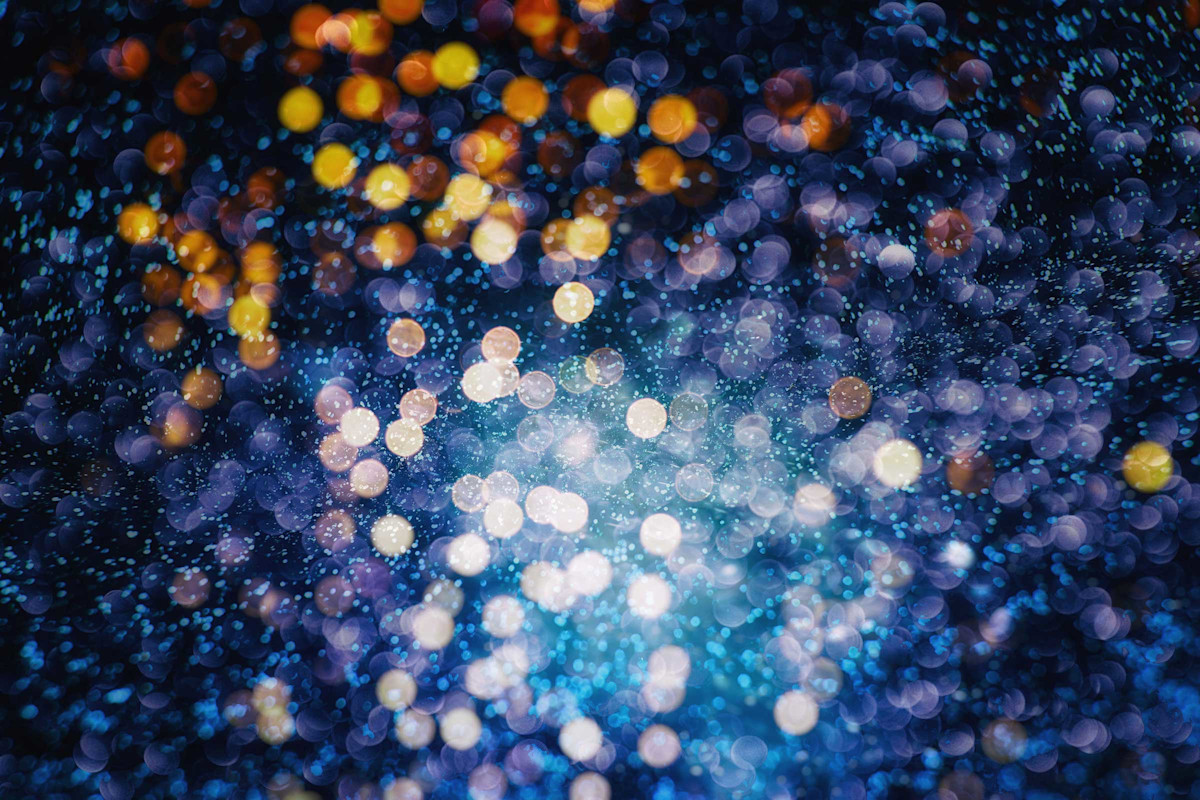
Free Download
Key Features
Simplex or duplex printing – print single- or double-sided documents
Finishing – output tray location, single/dual stapling, multi-staple positioning, and punching. Check the availability of finishing features on your printer.
Input tray source – pull paper stock from up to six different trays
POSS page format – support for SAP's Print Options for SAPscript and SAP Smart Forms (POSS)
Secure printing – print secure jobs. Contact Xerox technical support for assistance.
Job Based Accounting (JBA) – manage printer user accounts. Check the availability of this feature on your device (may require separate application software to track accounting on the printers). Contact Xerox technical support for assistance.
Printer banner sheet – enable/disable printer banner sheets
Intelligent barcode printing – available with Xerox SAP PostScript and PCL Intelligent Barcode Solutions Download SAP intelligent bar code solutions
Unicode printing – for ordering the Xerox International Unicode Printing kit, please contact your customer sale representative or technical support
Compatible Products
Xerox award-winning copiers, printers, and multifunction printers include flexible platforms that accommodate a wide variety of software solutions. Software functionality may vary by product model. Contact your local sales representative for detailed compatibility information.
Xerox Multifunction / All-in-One Laser Printers
Xerox Multifunction / All-in-One Laser Printers
Office Printers
Office Printers
*Xerox® D95, D95A, D110, and D125 configurations are all certified
*Phaser 6510 / WorkCentre 6515: PS Barcodes and Unicode not supported
System Requirements
Supported Environment: SAP R/3 Release 4.6C, SAP ECC 5.0 and above
Compatible Environments: SAP R/3 Release 3.x, 4.x. 4.5x, 4.6x, Enterprise 4.7x
Device Type Customer: Enterprise SAP System Administrators