
7 Advantages of Smart Multifunction Printers (MFPs)
It’s time to move beyond printers to Smart Office Assistants.
The era of ordinary is over. Conventional MFPs are giving way to Smart Office Assistants—a new generation of app-powered MFPs that are easy to manage, mobile and cloud connected, more secure, and customisable. Here’s how you can tell if an MFP is truly smart:
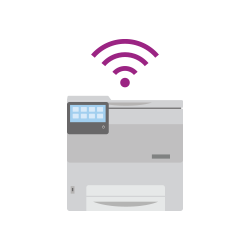
1. Expert-Free Installation
Thanks to built-in installation wizards, virtually anyone can connect a smart MFP to a network and mobile devices.
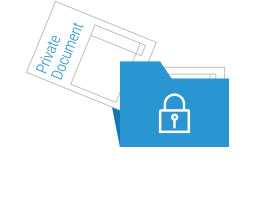
2. Multiple Layers of Security
Hackers and data thieves love to attack unprotected MFPs. Smart MFPs stop them in their tracks with multilayer defenses including encrypted hard drives, image overwriting, password protection and Xerox Secure Print.
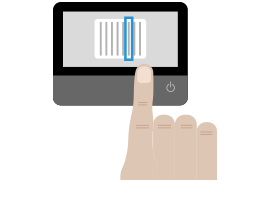
3. Tablet-like Touchscreens
If you’ve ever stared dumbstruck at a printer wondering which button to push next, you’ll appreciate smart MFP touchscreens that lead you step-by-step through tasks like printing from the cloud or scanning to a mobile device.
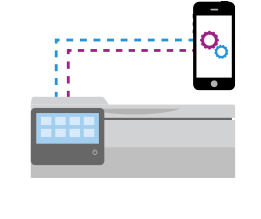
4. Tap, Print and Go
Bypass network logins and turn up the speed on mobile printing with integrated NFC tap-to-pair, Wi-Fi Direct and Apple® AirPrint® technologies.
Looking for a smarter printer? You’ll want to check out the new VersaLink C405 Colour Multifunction Printer.
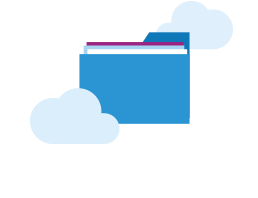
5. Cloud Optimized
Do you archive vital documents on the cloud? Work faster and more efficiently with smart MFP apps that scan documents directly to your cloud or retrieve and print them with just a couple of clicks.
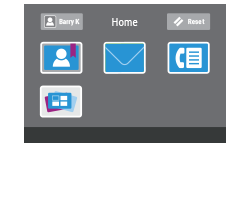
6. Customisable Interface
Want to make your people happier and more productive at the same time? Create personal profiles that save each team member’s preferences (like print resolution or cloud folder address) and put favorite functions front and center on the touchscreen.
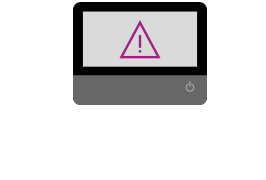
7. Help Whenever You Need It
From paper jams to upside-down faxes, smart MFPs can diagnose and show you how to fix problems. You can even add an app to automatically order supplies to keep your MFP—and your office—operating without interruption.
Xerox® ConnectKey® Technology makes printers smarter. Smart businesses deserve smart printers. Check out our growing selection of Smart Office Assistants powered by Xerox® ConnectKey® Technology and find one to transform your office from ordinary to extraordinary.

Find out more about ConnectKey from Xerox

Impressora Multifuncional a Cores Xerox® VersaLink® C405
Xerox® ConnectKey® technology enabled smart Workplace Assistant
Recursos Adicionais
Artigos Relacionados

Esta empresa de formação inova o ensino ao tornar os conteúdos mais acessíveis.
A equipa de formação da CRC Formation usa a plataforma Xerox® Workflow Central para oferecer aos estudantes novas formas de aprender.

Estudo de caso de Bell Law
Descubra como um escritório de advogados especializado em direito laboral ultrapassou os obstáculos de processamento e partilha de documentos com as soluções inovadoras oferecidas pela plataforma Xerox® Workflow Central.

How to free up your time to make a more efficient workday
We’ve pulled together some of the best tips we’ve learned from various small business owners through the years.

Three tips to make printing more secure
Keep data confidential when printing, scanning and sharing. Here are 3 tips for secure printing on your Xerox printer.

Troubleshooting Printer Problems
Get the most out of your Xerox printer or multifunction printer (MFP) with these simple solutions to common printer problems. Find tutorials and DIY fixes to improve print quality and more.

How to Check Your Printer Toner Level – 5 Easy Ways
Running out of toner slows down productivity for the whole office. Here are 5 simple methods to check the toner level on your Xerox printer.





