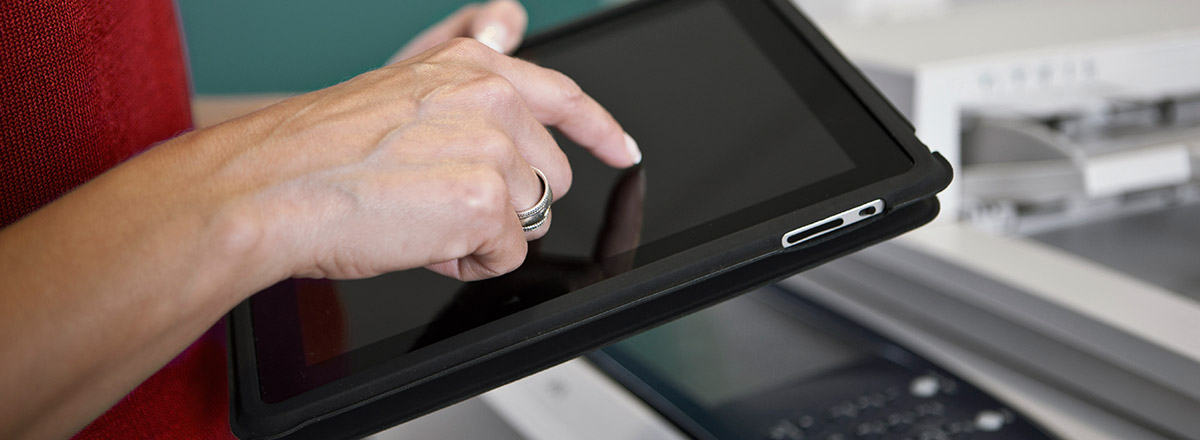
Xerox® ConnectKey® for DocuShare®
Transform the slow, error-prone manual scanning of documents into a fast, effective, automated process directly from your Xerox® MFP with Xerox® ConnectKey® for DocuShare®.
In today’s digital and mobile world, many organisations still deal with large quantities of paper. Although paper-based processes are cumbersome, error-prone, and risk lost or misfiled information, many organisations are reluctant to adopt capture solutions thinking that they would be too costly or complicated for business users. And workers now want scanning to mesh seamlessly into their business activities. Enter Xerox® ConnectKey® Software for DocuShare® – a highly productive scanning solution that’s easy to set up and use. It’s just what you need for capturing your documents to business workflows, whether they’re deployed on your organisation’s DocuShare server or on a secure Xerox® DocuShare® Private Cloud.
Simplified Scanning:
Perform simple, one-button scanning to:
DocuShare, whether on-premise or in the cloud
Email
Shared network folders
Scan workflows, created by business users
Automated solutions
At the multifunction printer (MFP) touch screen, also browse DocuShare or a shared network folder to pick a scan destination.
Powerful Database Lookup:
Gain powerful data lookup, without the big price tag:
Speed data entry and ensure data consistency across systems
Associate the document with property values pulled from your company CRM, ERP, or other external database of choice
Create easy hierarchical menus from your database to be used at the MFP touch screen – such as linked menus for Automotive Year, Make, and Model with no programming required
Auto-fill query based on one or more key ID fields (Invoice Number, or Patient ID) that you enter at the MFP
Business Intelligence:
Capture documents with intelligence:
Enter metadata (properties) as you scan to automate filing or processing
Auto-create new collections on the fly (such as invoice or customer number)
Create a library of scan workflows on the MFP, in a convenient template hierarchy
Leverage LDAP/Microsoft Active Directory, and Xerox® MFP
Enterprise Content Management Insights
Explore PDFs, videos, infographics and more on this topic.