Five annoying ways to get document security wrong
Even the smallest businesses are starting to realise – document security matters.
But while most stories about security breaches focus on secret government attacks and evil cyber villains, the most common threats are a lot less exciting.
In practice, there are some annoyingly easy ways to lose sensitive files when you’re using the wrong kind of printer.
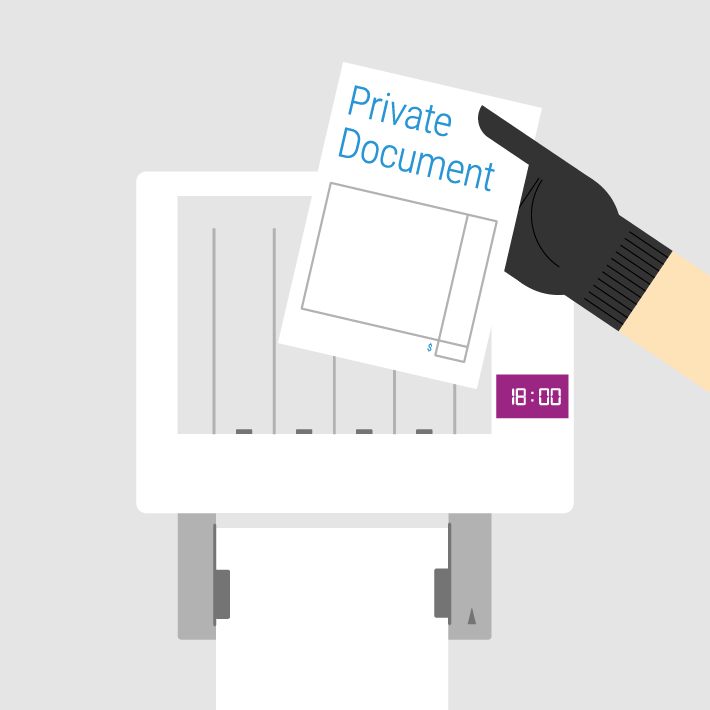
1. Like leaving them in the printer tray.
You know that stack of documents lying on your printer? That’s wasteful. But it’s a threat too. In that stack might be someone’s pay review, your customers’ data or your company’s financial plans and roadmap.
If you don’t want that stuff just lying around, make sure your printer’s smart enough to authenticate your users before it prints out their documents.
Looking for a smarter printer? You’re going to want to check out the Xerox® VersaLink® C400 Colour Printer.
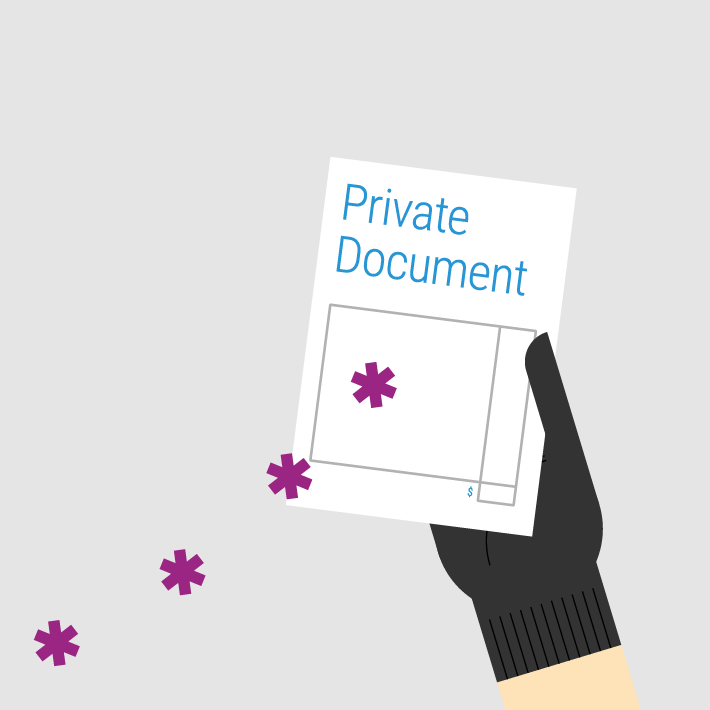
2. Or sending files without password-protecting them.
You need to scan a file and send it to your colleague John. You’re in a hurry. So you scan the document really quick and mail it to John – the wrong John. Oops.
Get yourself a printer that helps you password-protect files.
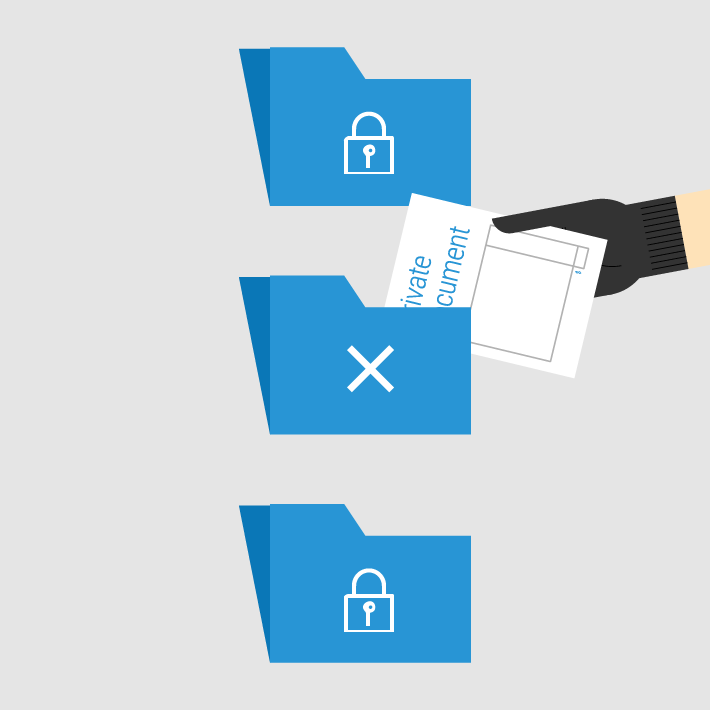
3. Saving the sensitive files in an unsafe folder.
When someone needs to scan a document and then save it to the cloud, they usually need to save that scanned file somewhere local first.
It might be their desktop or some local folder. But if they forget to delete that file after copying it to a shared Dropbox or Google Drive or wherever, you’ve got a problem.
Make sure you’ve got a printer that’s smart enough to automatically save your users’ files in the cloud for them. And they won’t leave sensitive files lying around.
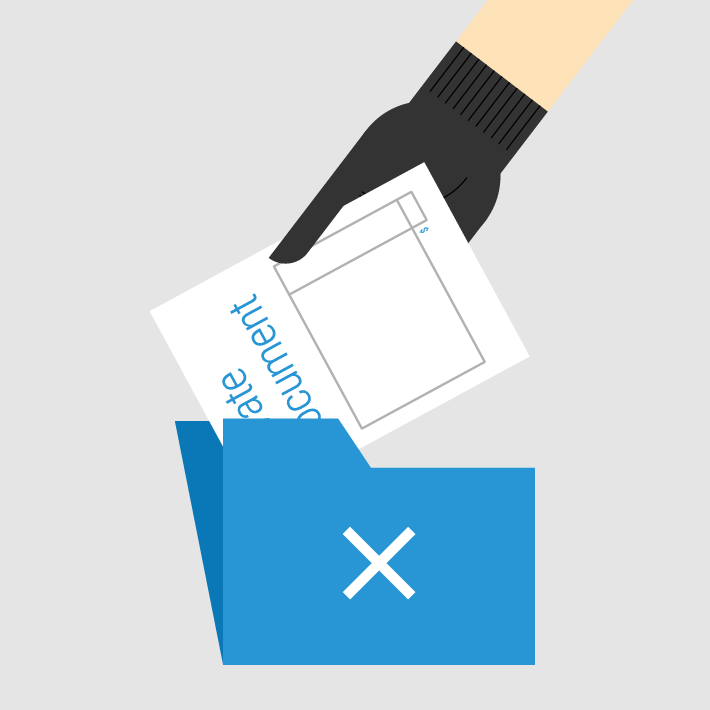
4. Getting someone else to print for you.
Sometimes remote workers need something printed before they come in. A common way around this is to ask someone else to print the file for them.
But if they save that sensitive file in an unsafe place, you might be in trouble.
If your printer supports mobile printing, your remote workers won’t need to go through someone else to print their files. And this won’t be a problem.
Want to scan AND copy? Xerox® VersaLink® C405 Colour Multifunction Printer.
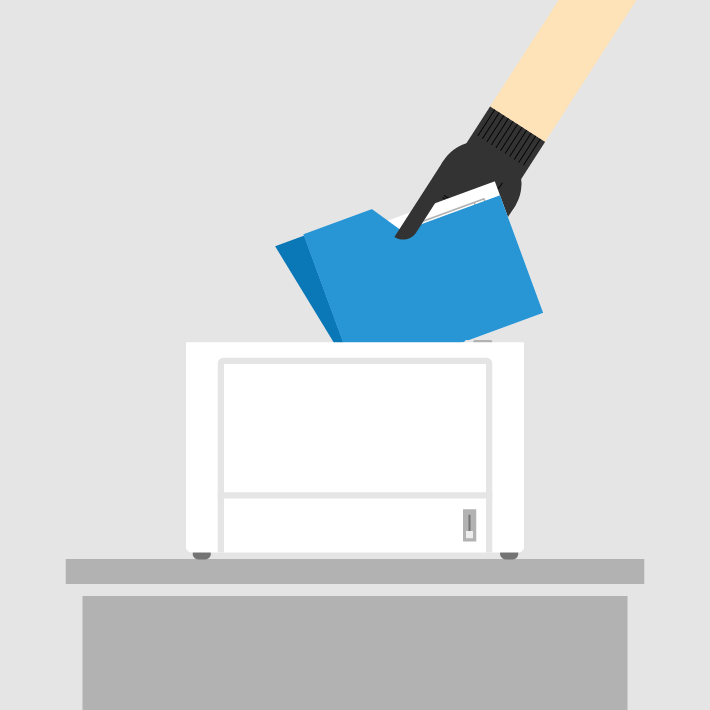
5. Leaving the data on the printer’s hard drive.
You probably don’t think of your printer as a computer. But the smartest printers have hard drives and they’re central to the way information flows through your company.
So make sure your printer automatically overwrites its own hard drive for you. More important, make sure the printer’s disk is well encrypted too.
No business wants to lose its sensitive information. But you really don’t want to lose that information because of a simple, avoidable mistake.
Avoid these by getting yourself a smarter printer – one that has all the features you need to secure the flow of information.
And all the intelligence to help your users work in smarter ways.
Get security right with Xerox® ConnectKey® Technology
Information security is a priority for every size of business. It’s why so many businesses count on Xerox® ConnectKey® Technology to protect themselves. And it’s why the Xerox® VersaLink® C405 is the smartest printer you’ll find. Get in touch with your reseller to find how it can improve your productivity, mobility and security.
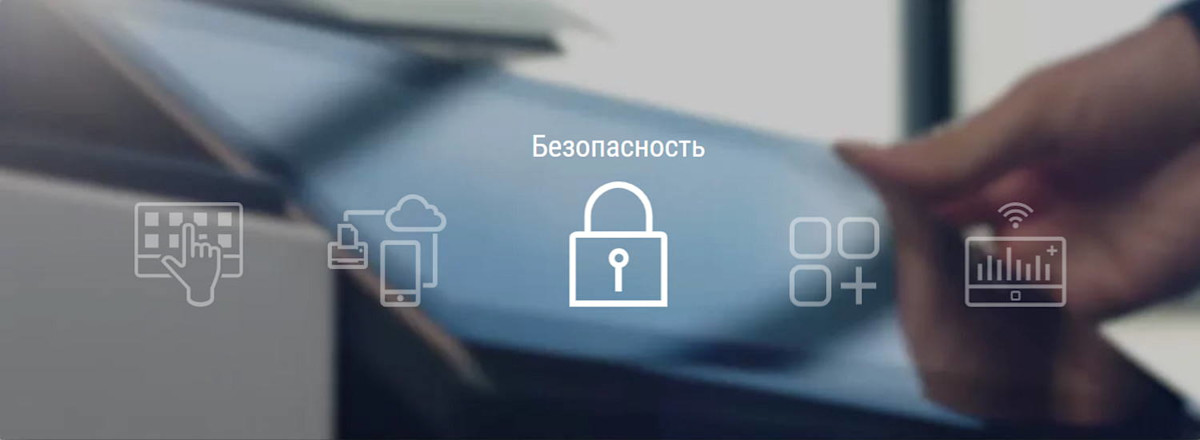
Xerox® ConnectKey®
Find out how ConnectKey® from Xerox helps keep your documents secure.

Цветной МФУ Xerox® VersaLink® C405
Xerox® ConnectKey® technology enabled smart Workplace Assistant

Семейство МФУ Xerox® AltaLink® для больших объемов печати
Ознакомьтесь с нашим ассортиментом принтеров AltaLink для цветных принтеров большой емкости с технологией ConnectKey для повышения производительности и безопасности.
Цветной МФУ Xerox® VersaLink® C405
Цветное МФУ с поддержкой формата A4
Копирование, печать, сканирование, факс, электронная почта и облако
Идеально для рабочих групп от 2 до 10 пользователей
Беспрецедентная многофункциональная производительность и высокое качество цветной печати
Компактный размер, высокая производительность, соответствие потребностям бизнеса

Статьи по Теме

Образовательная организация внедряет инновации в процесс обучения, чтобы сделать образовательные материалы более доступными для восприятия.
Сотрудники CRC Formation предлагают студентам новые способы обучения с помощью Xerox® Workflow Central.

Бизнес-пример Bell Law Group
Узнайте, как ведущая юридическая компания по трудовому праву преодолела трудности, связанные с обработкой и отправкой документов, благодаря инновационным решениям Xerox® Workflow Central.

IESE Business School Case Study
Discover the strategic impact of Xerox Managed Print Services on a leading global business school, propelling the institution into a new era of digitisation while enhancing the student experience.

3 Essentials to Cybersecurity - Part 2
Discover how Xerox technologies can help to secure your printer and data.

3 Essentials to Cybersecurity - Part 1
Discover how Xerox technologies can help to secure your printer and data.

Make hybrid work, work
See some of Xerox's top tips for making hybrid work, work for both small and medium businesses.





