
7 Advantages of Smart Multifunction Printers (MFPs)
It’s time to move beyond printers to Smart Office Assistants.
The era of ordinary is over. Conventional MFPs are giving way to Smart Office Assistants—a new generation of app-powered MFPs that are easy to manage, mobile and cloud connected, more secure, and customisable. Here’s how you can tell if an MFP is truly smart:
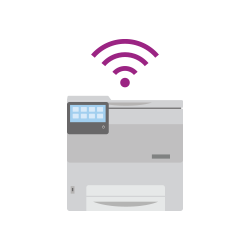
1. Expert-Free Installation
Thanks to built-in installation wizards, virtually anyone can connect a smart MFP to a network and mobile devices.
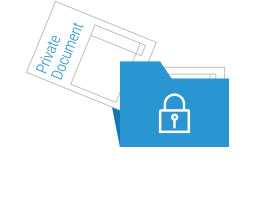
2. Multiple Layers of Security
Hackers and data thieves love to attack unprotected MFPs. Smart MFPs stop them in their tracks with multilayer defenses including encrypted hard drives, image overwriting, password protection and Xerox Secure Print.
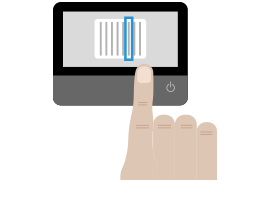
3. Tablet-like Touchscreens
If you’ve ever stared dumbstruck at a printer wondering which button to push next, you’ll appreciate smart MFP touchscreens that lead you step-by-step through tasks like printing from the cloud or scanning to a mobile device.
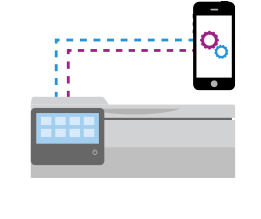
4. Tap, Print and Go
Bypass network logins and turn up the speed on mobile printing with integrated NFC tap-to-pair, Wi-Fi Direct and Apple® AirPrint® technologies.
Looking for a smarter printer? You’ll want to check out the new VersaLink C405 Colour Multifunction Printer.
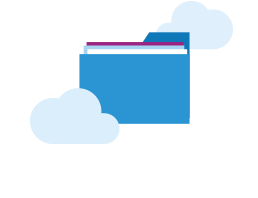
5. Cloud Optimized
Do you archive vital documents on the cloud? Work faster and more efficiently with smart MFP apps that scan documents directly to your cloud or retrieve and print them with just a couple of clicks.
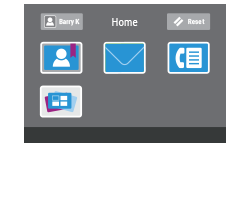
6. Customisable Interface
Want to make your people happier and more productive at the same time? Create personal profiles that save each team member’s preferences (like print resolution or cloud folder address) and put favorite functions front and center on the touchscreen.
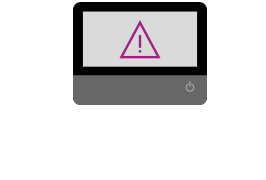
7. Help Whenever You Need It
From paper jams to upside-down faxes, smart MFPs can diagnose and show you how to fix problems. You can even add an app to automatically order supplies to keep your MFP—and your office—operating without interruption.
Xerox® ConnectKey® Technology makes printers smarter. Smart businesses deserve smart printers. Check out our growing selection of Smart Office Assistants powered by Xerox® ConnectKey® Technology and find one to transform your office from ordinary to extraordinary.

Find out more about ConnectKey from Xerox

Цветной МФУ Xerox® VersaLink® C405
Xerox® ConnectKey® technology enabled smart Workplace Assistant
Additional Resources
Статьи по Теме

Что такое плотность бумаги
Какая бумага больше подходит для принтера? Узнайте о разной плотности бумаги, её массе и толщине на официальном сайте Xerox.

Бизнес-пример Bell Law Group
Узнайте, как ведущая юридическая компания по трудовому праву преодолела трудности, связанные с обработкой и отправкой документов, благодаря инновационным решениям Xerox® Workflow Central.

Всё о тонере для печати
Тонер – важный расходный материал в печати. Читайте о том, что это такое, в чем отличие тонера от чернил и многое другое.

Что делать, если принтер не захватывает бумагу
Узнайте, какой принтер выбрать, почитайте о преимуществах и недостатках, узнайте характеристики и отличия

Образовательная организация внедряет инновации в процесс обучения, чтобы сделать образовательные материалы более доступными для восприятия.
Сотрудники CRC Formation предлагают студентам новые способы обучения с помощью Xerox® Workflow Central.

ак выбрать и купить лучший принтер для малого офиса | Xerox
Узнайте какой принтер лучше купить для использования в небольшом офисе. Критерии выбора лучшего принтера для малого офиса – в нашей статье.





