CareAR® Instruct for Xerox® Devices
A simple to use mobile app with visually immersive, step-by-step guidance and instructional content to quickly and confidently complete routine maintenance tasks, troubleshooting and more. See a list of compatible products below. Click on your printer model for a QR Code to install CareAR Instruct and begin using it today.
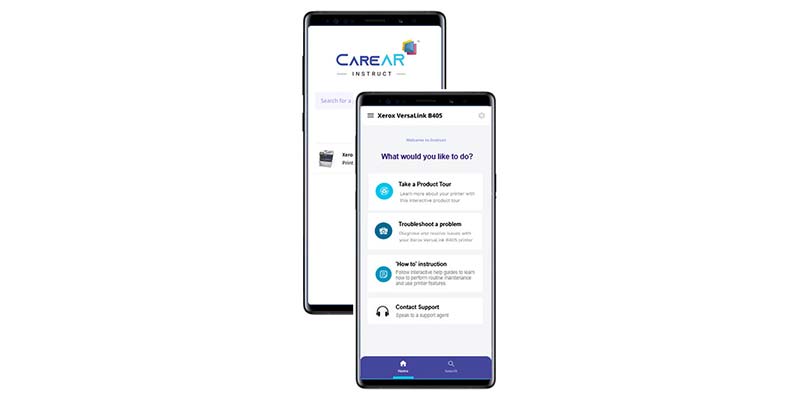
Overview
CareAR Instruct is a knowledge transfer application that engages users with visually immersive, step-by-step guidance and instructional content for performing routine maintenance tasks, troubleshooting and more. This content is supported by interactive “hotspot” overlays to quickly and confidently learn about your Xerox printer, including interactive 3D guides, step-by-step instruction videos, and access to support content.
CareAR Instruct support is available in English, French, German, Spanish, Italian, and Portuguese.
Key Features
Improve your experience with interactive 3D printer visualisation and manipulation in virtual space for a better understanding of your printer features and capabilities.
Confidently interact with your printer following visually rich, step-by-step instructions.
Quickly discover the most relevant content for your learning style using impactful video, interactive 3D and text-based content.
Improve productivity with easy access to support material anytime, anywhere.
Your Challenges
Today’s demanding pace requires you operate at peak productivity, your technology can’t stand in the way.
Key Challenges
Self-solve — users increasingly seek to resolve more issues on their own, faster.
Complexity — technology documentation frequently comes with text-based directions that can be difficult to interpret.
Language — technical jargon may be unfamiliar or unavailable in native language. One-size-fits-all step-by-step guidance does not optimise for diverse learning styles.
Speed — the need to quickly learn and maintain the technology necessary for the job requires immediate responses — without having to wait.
How Xerox Can Help
Why Choose Xerox?
CareAR Instruct interactive 3D enables anytime, anywhere feature and diagnostic visual guidance using a mobile app for smartphones and tablets. Printer manipulation in virtual space linked with step-by-step guidance and supplemental support content empowers you to self-solve issues and become comfortable with features and functions more rapidly.
Enable you to self-solve issues faster
Easily identify the most common printer components of interest via interactive 3D space
Manipulate and zoom in on your printer in virtual space to provide the best perspective for learning
Overcome language barriers with step-by-step graphical directions
Access information in a way that best matches your learning style with a visually rich, interactive experience
Search — natural language search reveals the most impactful content quickly