
Digitise your documents for quicker, easier access
How a manufacturer spends less time managing documents and more time managing the business
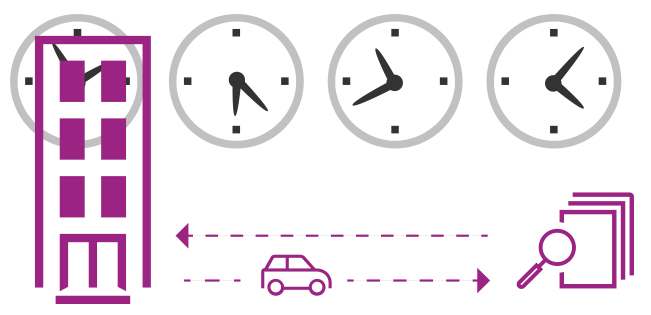
Challenge
A midsized manufacturer was having trouble managing hard copy documents. Carla, the Records Management Department Manager, was spending hours trying to locate misfiled and lost paper documents, often requiring time-consuming trips to an off-site storage facility. Also, there was no formal disaster recovery plan.

Solution
Using document management software, the company scanned and digitised its records using a Xerox® ConnectKey® Technology-enabled MFP. Employees now gain immediate, secure access to digital documents using their IDs. Multiple users can now access the same updated document simultaneously, streamlining workflow. Records are replicated in the cloud for disaster recovery, offering 99% uptime and access anywhere in the world.
In Action

1. Simplicity at its best
Carla places paper records into the Xerox® MFP Document Feeder and touches the IMS Scan icon on the touchscreen.
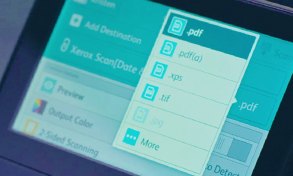
2. Intuitive in nature
She selects her scanning options, answers two questions from drop-down menu, enters a unique file number, and touches the "Start" button to scan documents.
Using document management software, the company scanned and digitised its records

3. Solution-oriented
With all records digitised, Carla and her coworkers can now access all documents from their computer or handheld device.

4. Easily accessible
Employees can easily locate and print documents from any Xerox® ConnectKey® Technology-enabled device (with their App Print from IMS installed). They simply select the "Print from IMS" button on the touchscreen interface, answer search questions for the document of interest, and touch "Print."
Additional Resources
ConnectKey Technology in Action

Print from the cloud
See how Robert downloads, scans, prints, shares, and translates docs from his mobile device to the MFP.
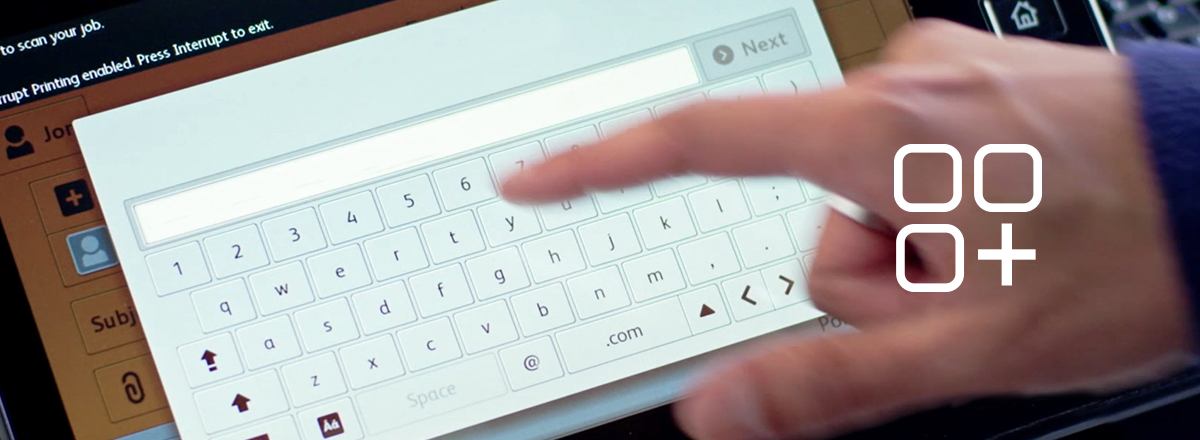
Use apps for tasks
See how a bank replaces time-intensive manual tasks with custom apps that speed processes.

Create electronic documents
Read about how a hospital converts hard-copy records to digital and accesses them from the cloud.