Xerox® FreeFlow Makeready®
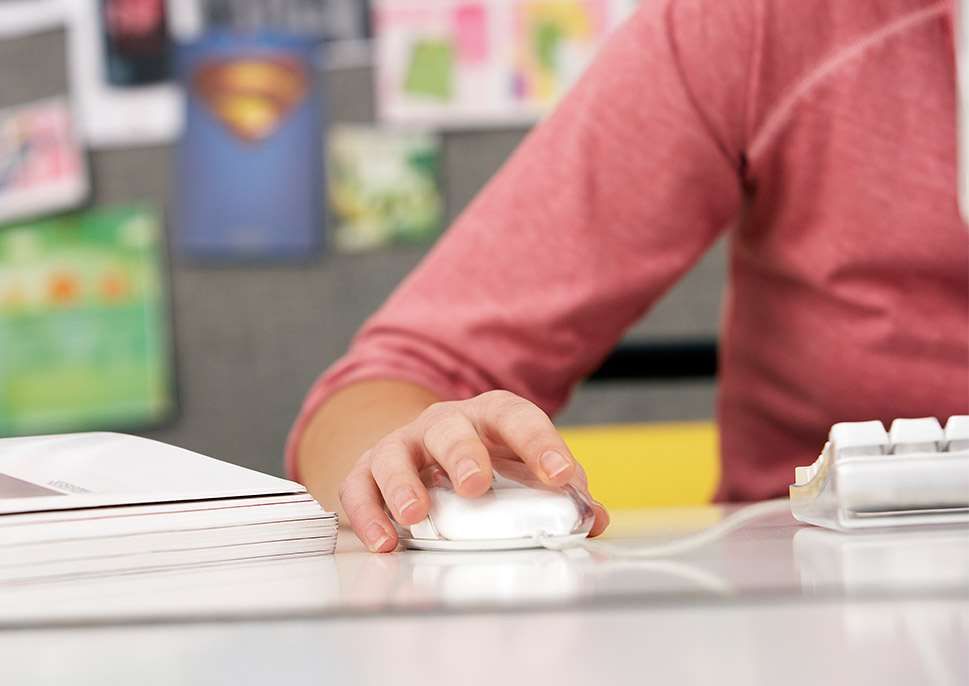
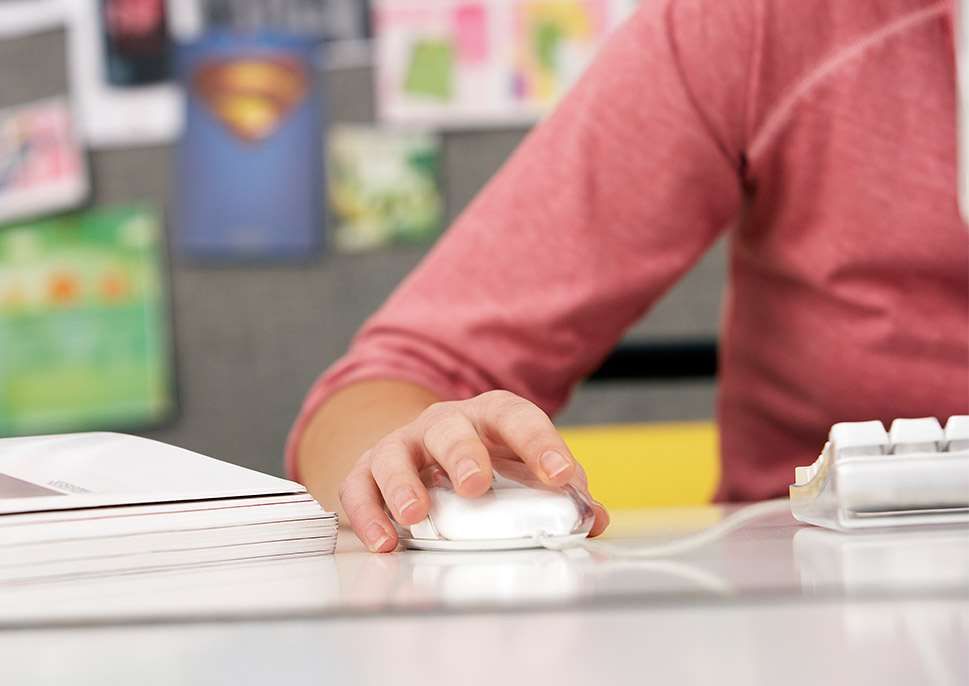
Preparing complex documents day in and day out for print production can be labour-intensive, especially when combining electronic and scanned inputs into a single job. Save time and money by automating laborious prepress tasks with Xerox® FreeFlow Makeready® Software – a "what you see is what you get" (WYSIWYG) job preparation tool, with basic imposition, tab programming, and even simplified colour management and personalisation. Now your everyday complex jobs are suddenly simple.
Streamlining the prepress process, even with late stage editing, is paramount to meeting customer demands and getting jobs out the door on time.
FreeFlow™ Makeready streamlines labour-intensive prepress steps and helps you make short work of complex documents, saving you time to produce more jobs, and making small jobs cost-effective. It consolidates time-consuming, tedious prepress tasks in a single program, helping operators work more efficiently.
Xerox award-winning digital presses and multifunction printers include flexible platforms that accommodate a wide variety of workflow software. Functionality may vary by product model. Contact your local sales representative for detailed compatibility information.