
Handwriting to Text
Even with today’s mobile technology, handwritten notes remain an essential way of capturing information. Whether it’s in a notebook, on a white board, or just pieces of paper, key problems remain such as being able to easily edit share, or archive this handwritten information.
Often, the only way to do this, is to retype it using a PC or laptop, which doubles the effort and takes extra time to do.


What if you could quickly capture that information using your phone or MFP, and have it converted to an editable, and sharable file regardless of handwriting styles?
That’s exactly what Workflow Central’s Handwriting to Text workflow does, just snap that whiteboard at the end of the meeting, upload the photo to Workflow Central and let it do all the clever stuff in seconds.
Out and about, no worries, write down all your notes on paper and when you get back to the office or at home, scan the full document using the Workflow Central MFP app or Xerox Print and Scan Experience app.
The conversion is quick and easy, meaning you have a digital version of the handwritten notes, allowing for you to edit and share or archive electronically.

How can it help in my workplace?


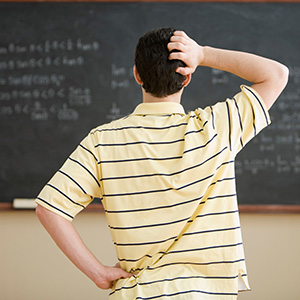
Doctors written notes or patient letters and referrals.
Written statements, evidence notes, contract amendments.
Teacher’s blackboard notes, student assignment / homework submissions.

Unstoppable productivity wherever work happens.
Ready to say goodbye to everyday work life challenges? Xerox® Workflow Central Platform can help. Let’s go.

ConnectKey® enabled MFPs
Print, copy, scan and fax and so much more with a Xerox® ConnectKey® enabled multifunction printer.